Middleware
You can run code before and after your Slim application to manipulate the Request and Response objects as you see fit. This is called middleware. Why would you want to do this? Perhaps you want to protect your app from cross-site request forgery. Maybe you want to authenticate requests before your app runs. Middleware is perfect for these scenarios.
What is middleware?
Middleware is a layer that sits between the client request and the server response in a web application. It intercepts, processes, and potentially alters HTTP requests and responses as they pass through the application pipeline.
A middleware can handle a variety of tasks such as authentication, authorization, logging, request modification, response transformation, error handling, and more.
Each middleware performs its function and then passes control to the next middleware in the chain, enabling a modular and reusable approach to handling cross-cutting concerns in web applications.
How does middleware work?
Different frameworks use middleware differently. Slim adds middleware as concentric layers surrounding your core application. Each new middleware layer surrounds any existing middleware layers. The concentric structure expands outwardly as additional middleware layers are added.
The last middleware layer added is the first to be executed.
When you run the Slim application, the Request object traverses the middleware structure from the outside in. They first enter the outermost middleware, then the next outermost middleware, (and so on), until they ultimately arrive at the Slim application itself. After the Slim application dispatches the appropriate route, the resultant Response object exits the Slim application and traverses the middleware structure from the inside out. Ultimately, a final Response object exits the outermost middleware, is serialized into a raw HTTP response, and is returned to the HTTP client. Here’s a diagram that illustrates the middleware process flow:
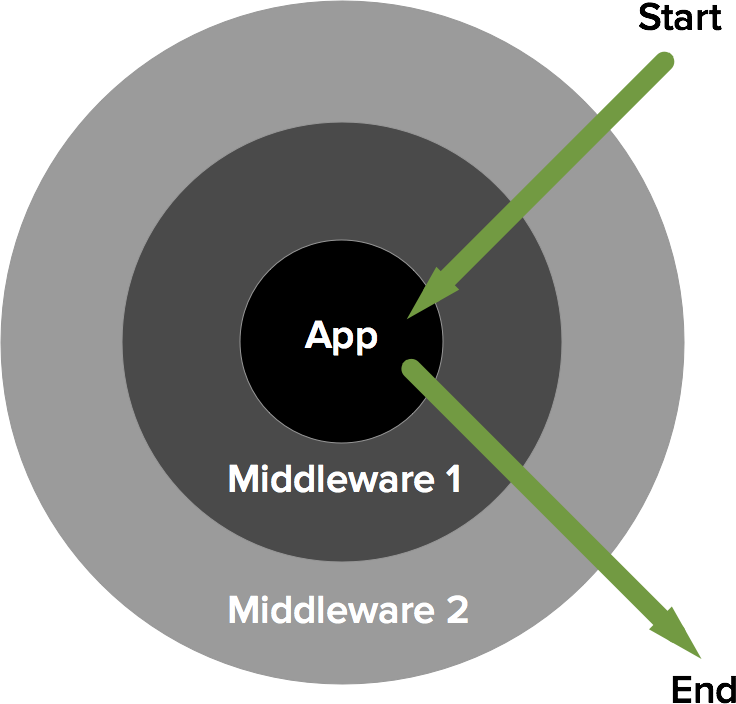
How do I write middleware?
Middleware is a callable that accepts two arguments: a Request object and a RequestHandler object.
Each middleware MUST return an instance of Psr\Http\Message\ResponseInterface.
Closure middleware
This example middleware is a Closure.
<?php
use Psr\Http\Message\ResponseInterface;
use Psr\Http\Message\ServerRequestInterface as Request;
use Psr\Http\Server\RequestHandlerInterface as RequestHandler;
use Slim\Factory\AppFactory;
require __DIR__ . '/../vendor/autoload.php';
$app = AppFactory::create();
$beforeMiddleware = function (Request $request, RequestHandler $handler) use ($app) {
// Example: Check for a specific header before proceeding
$auth = $request->getHeaderLine('Authorization');
if (!$auth) {
// Short-circuit and return a response immediately
$response = $app->getResponseFactory()->createResponse();
$response->getBody()->write('Unauthorized');
return $response->withStatus(401);
}
// Proceed with the next middleware
return $handler->handle($request);
};
$afterMiddleware = function (Request $request, RequestHandler $handler) {
// Proceed with the next middleware
$response = $handler->handle($request);
// Modify the response after the application has processed the request
$response = $response->withHeader('X-Added-Header', 'some-value');
return $response;
};
$app->add($afterMiddleware);
$app->add($beforeMiddleware);
// ...
$app->run();
Invokable class middleware
This example middleware is an invokable class that implements the magic __invoke() method.
<?php
use Psr\Http\Message\ServerRequestInterface as Request;
use Psr\Http\Server\RequestHandlerInterface as RequestHandler;
use Psr\Http\Message\ResponseInterface as Response;
class ExampleBeforeMiddleware
{
public function __invoke(Request $request, RequestHandler $handler): Response
{
// Handle the incoming request
// ...
// Invoke the next middleware and return response
return $handler->handle($request);
}
}
<?php
use Psr\Http\Message\ResponseInterface as Response;
use Psr\Http\Message\ServerRequestInterface as Request;
use Psr\Http\Server\RequestHandlerInterface as RequestHandler;
class ExampleAfterMiddleware
{
public function __invoke(Request $request, RequestHandler $handler): Response
{
// Invoke the next middleware and get response
$response = $handler->handle($request);
// Handle the outgoing response
// ...
return $response;
}
}
PSR-15 middleware
PSR-15 is a standard that defines common interfaces for HTTP server request handlers and middleware components.
Slim provides built-in support for PSR-15 middleware.
Key Interfaces
Psr\Http\Server\MiddlewareInterface: This interface defines the process method that middleware must implement.Psr\Http\Server\RequestHandlerInterface: An HTTP request handler that process an HTTP request in order to produce an HTTP response.
To create a PSR-15 middleware class, you need to implement the MiddlewareInterface.
Below is an example of a simple PSR-15 middleware:
<?php
namespace App\Middleware;
use Psr\Http\Message\ResponseInterface as Response;
use Psr\Http\Message\ServerRequestInterface as Request;
use Psr\Http\Server\MiddlewareInterface;
use Psr\Http\Server\RequestHandlerInterface as RequestHandler;
class ExampleMiddleware implements MiddlewareInterface
{
public function process(Request $request, RequestHandler $handler): Response
{
// Optional: Handle the incoming request
// ...
// Invoke the next middleware and get response
$response = $handler->handle($request);
// Optional: Handle the outgoing response
// ...
return $response;
}
}
Incoming requests can be authenticated, authorized, logged, validated, or modified.
Outgoing responses can be logged, transformed, compressed, or have additional headers added.
Creating a new response in a PSR-15 middleware
To create a new response, use the Psr\Http\Message\ResponseFactoryInterface,
which provides a createResponse() method to create a new response object.
Here is an example of a PSR-15 middleware class that creates a new response:
<?php
use Psr\Http\Message\ResponseFactoryInterface;
use Psr\Http\Message\ResponseInterface;
use Psr\Http\Message\ServerRequestInterface;
use Psr\Http\Server\MiddlewareInterface;
use Psr\Http\Server\RequestHandlerInterface;
class ExampleMiddleware implements MiddlewareInterface
{
private ResponseFactoryInterface $responseFactory;
public function __construct(ResponseFactoryInterface $responseFactory)
{
$this->responseFactory = $responseFactory;
}
public function process(ServerRequestInterface $request, RequestHandlerInterface $handler): ResponseInterface
{
// Check some condition to determine if a new response should be created
if (true) {
// Create a new response using the response factory
$response = $this->responseFactory->createResponse();
$response->getBody()->write('New response created by middleware');
return $response;
}
// Proceed with the next middleware
return $handler->handle($request);
}
}
The response is created with a 200 OK status code by default.
To change the HTTP status code, you can pass the desired status
code as an argument to the createResponse method.
$response = $this->responseFactory->createResponse(201);
Note that the response factory is a dependency that must
be injected into a middleware. Make sure that the Slim
DI container (e.g. PHP-DI) is properly configured to provide an instance of
Psr\Http\Message\ResponseFactoryInterface.
Example: PHP-DI definition using the slim\psr7 package
use Psr\Container\ContainerInterface;
use Slim\Psr7\Factory\ResponseFactory;
// ...
return [
// ...
ResponseFactoryInterface::class => function (ContainerInterface $container) {
return $container->get(ResponseFactory::class);
},
];
Example: PHP-DI definition using the nyholm/psr7 package
use Nyholm\Psr7\Factory\Psr17Factory;
use Psr\Container\ContainerInterface;
// ...
return [
// ...
ResponseFactoryInterface::class => function (ContainerInterface $container) {
return $container->get(Psr17Factory::class);
},
];
Registering middleware
To use a middleware, you need to register each middleware on the Slim $app, a route or a route group.
// Add middleware to the App
$app->add(new ExampleMiddleware());
// Add middleware to the App using dependency injection
$app->add(ExampleMiddleware::class);
// Add middleware to a route
$app->get('/', function () { ... })->add(new ExampleMiddleware());
// Add middleware to a route group
$app->group('/', function () { ... })->add(new ExampleMiddleware());
Middleware execution order
Slim processes middleware in a Last In, First Out (LIFO) order. This means the last middleware added is the first one to be executed. If you add multiple middleware components, they will be executed in the reverse order of their addition.
$app->add(new MiddlewareOne());
$app->add(new MiddlewareTwo());
$app->add(new MiddlewareThree());
In this case, MiddlewareThree will be executed first,
followed by MiddlewareTwo, and finally MiddlewareOne.
Route middleware
Route middleware is invoked only if its route matches the current HTTP request method and URI. Route middleware is specified immediately after you invoke any of the Slim application’s routing methods (e.g., get() or post()). Each routing method returns an instance of \Slim\Route, and this class provides the same middleware interface as the Slim application instance. Add middleware to a Route with the Route instance’s add() method. This example adds the Closure middleware example above:
<?php
use Psr\Http\Message\ResponseInterface as Response;
use Psr\Http\Message\ServerRequestInterface as Request;
use Psr\Http\Server\RequestHandlerInterface as RequestHandler;
use Slim\Factory\AppFactory;
require __DIR__ . '/../vendor/autoload.php';
$app = AppFactory::create();
$middleware = function (Request $request, RequestHandler $handler) {
$response = $handler->handle($request);
$response->getBody()->write('World');
return $response;
};
$app->get('/', function (Request $request, Response $response) {
$response->getBody()->write('Hello ');
return $response;
})->add($middleware);
$app->run();
This would output this HTTP response body:
Hello World
Group middleware
In addition to the overall application, and standard routes being able to accept middleware, the group() multi-route definition functionality, also allows individual routes internally. Route group middleware is invoked only if its route matches one of the defined HTTP request methods and URIs from the group. To add middleware within the callback, and entire-group middleware to be set by chaining add() after the group() method.
Sample Application, making use of callback middleware on a group of url-handlers.
<?php
use Psr\Http\Message\ResponseInterface as Response;
use Psr\Http\Message\ServerRequestInterface as Request;
use Psr\Http\Server\RequestHandlerInterface as RequestHandler;
use Slim\Factory\AppFactory;
use Slim\Routing\RouteCollectorProxy;
require __DIR__ . '/../vendor/autoload.php';
$app = AppFactory::create();
$app->get('/', function (Request $request, Response $response) {
$response->getBody()->write('Hello World');
return $response;
});
$app->group('/utils', function (RouteCollectorProxy $group) {
$group->get('/date', function (Request $request, Response $response) {
$response->getBody()->write(date('Y-m-d H:i:s'));
return $response;
});
$group->get('/time', function (Request $request, Response $response) {
$response->getBody()->write((string)time());
return $response;
});
})->add(function (Request $request, RequestHandler $handler) use ($app) {
$response = $handler->handle($request);
$dateOrTime = (string) $response->getBody();
$response = $app->getResponseFactory()->createResponse();
$response->getBody()->write('It is now ' . $dateOrTime . '. Enjoy!');
return $response;
});
$app->run();
When calling the /utils/date method, this would output a string similar to the below.
It is now 2015-07-06 03:11:01. Enjoy!
Visiting /utils/time would output a string similar to the below.
It is now 1436148762. Enjoy!
But visiting / (domain-root), would be expected to generate the following output as no middleware has been assigned.
Hello World
Passing variables from middleware
The easiest way to pass attributes from middleware is to use the request’s attributes.
Setting the variable in the middleware:
$request = $request->withAttribute('foo', 'bar');
Getting the variable in the route callback:
$foo = $request->getAttribute('foo');
Finding available middleware
You may find a PSR-15 Middleware class already written that will satisfy your needs. Here are a few unofficial lists to search.